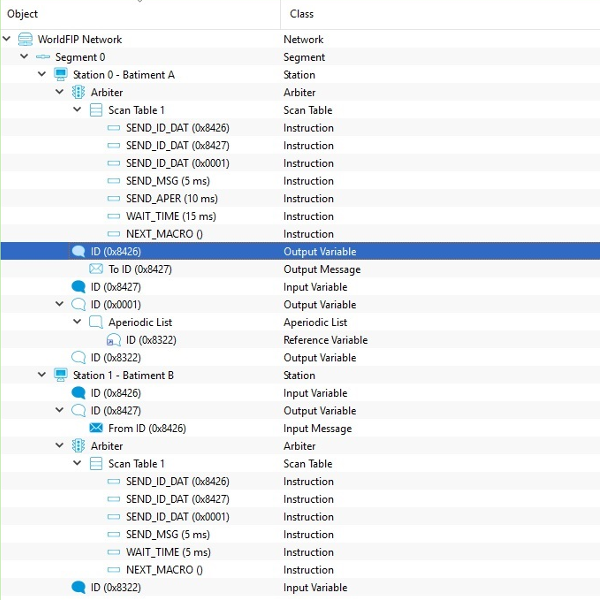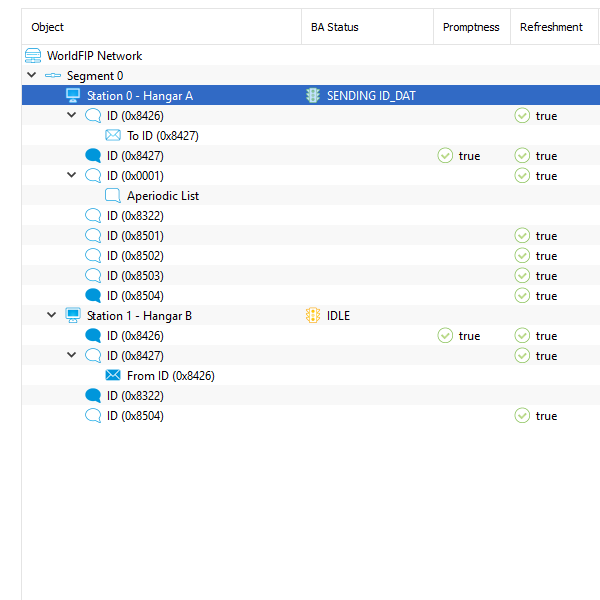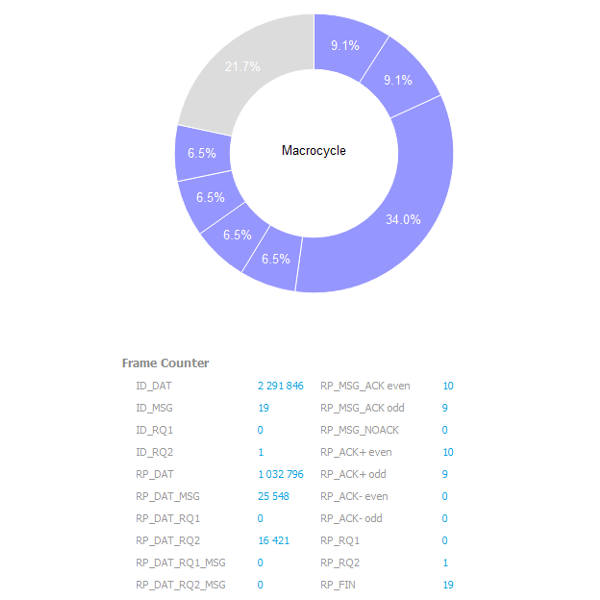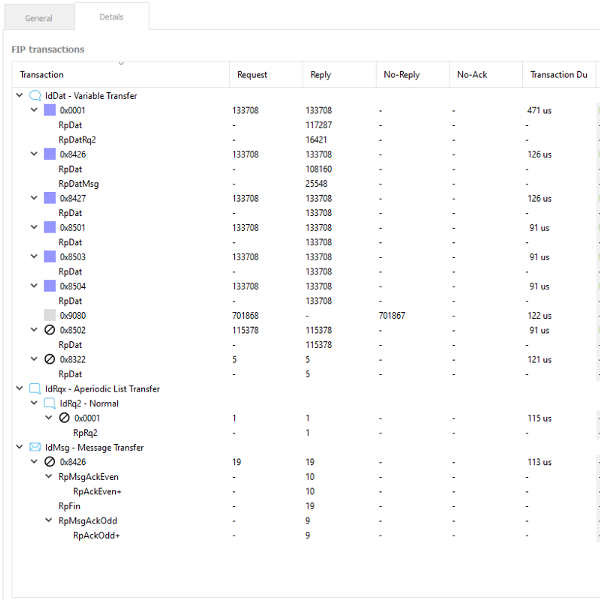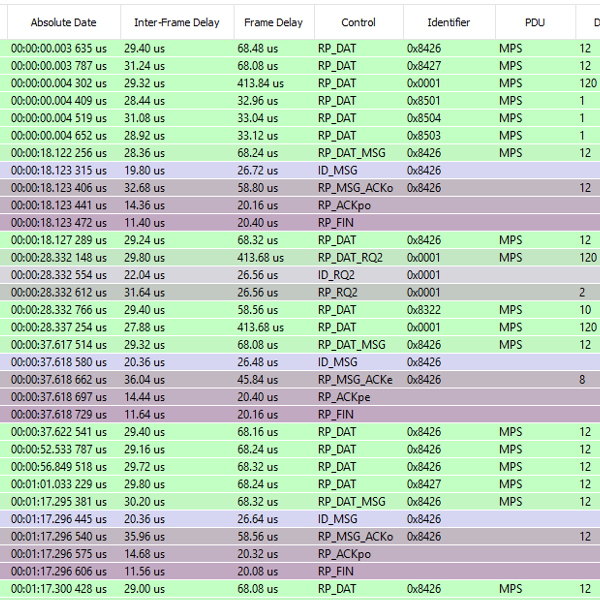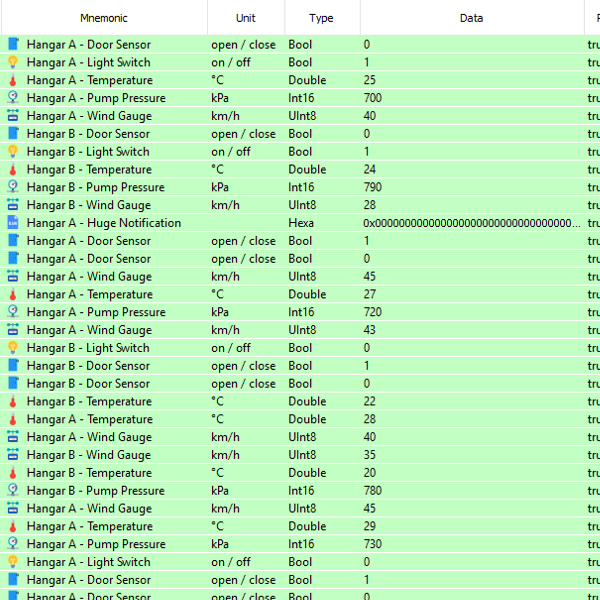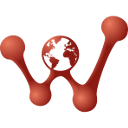 FipLabs
FipLabs
General Presentation
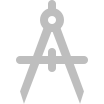 FIP Designing Tool
FIP Designing Tool
With a system of hierarchical items, it's quick to create a network model. The software assists and frames your settings in order to obtain a consistent configuration that complies with the FIP standard.
Once the model is complete, you can generate all the XML configuration files for each station (node FIP) of the network.
Note: These XML files are used by the FipCore - C API library and FipBusView - Labview API library to load the software context of the EXOLIGENT FIP/WorldFIP communication cards (FipArbiter devices).
In addition, the network model can be coupled with the FipWatcher device (sniffer FIP). Crossing the model data with the raw frames acquired by FipWatcher will allow you to perform a finer analysis of your network.
Read more ...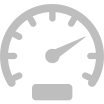 FIP Controlling Tool
FIP Controlling Tool
The FipLabs GUI allows you to associate the local FIP/WorldFIP communication cards to your machine with the model created previously. Thanks to this you will be able to intervene manually and from the GUI on the FIP elements of your communication cards.
Read more ...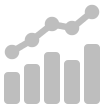 FIP Analyzing Tool
FIP Analyzing Tool
Coupled with the FipWatcher device, the FipWatcher area of FipLabs allows to dynamically observe all the frames transiting the bus.
It is possible with this module to carry out statistical analyzes on frames, to reconstruct macro-cycles on the fly, to detect errors of various types (physical layer error, decoding errors, loss of frames ...)
By coupling the analysis with your previously created model, you can ongoing convert the content of FIP frames to various types of mnemonics (Byte, Bool, UInt8, Int8, UInt16, Int16, UInt64, Int64, Float, ASCII, Hexa ) and visualize their evolution.
Read more ...