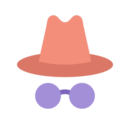 FIP-UDP
FIP-UDP
Admin Tool
Overview
By default, the administration tool installed on the FiWiP device is Webmin.
To access the FiWiP webmin page, type in the address bar of your web browser: https://fiwip.local:10000
Webmin default passwords:
- Login: exo
- Password: exopwd
WARNING: By default, the Webmin user access rights is set to Unix authentication. In other words, when you login to Webmin, Webmin will authenticate the user name and password against credentials of same user name in Unix/Linux account. Thus, Webmin user shares the same password with Unix/Linux user account, and always in sync.
So, it is strongly recommended to change your root pass the first time you connect!
So, it is strongly recommended to change your root pass the first time you connect!
Webmin - Login Page
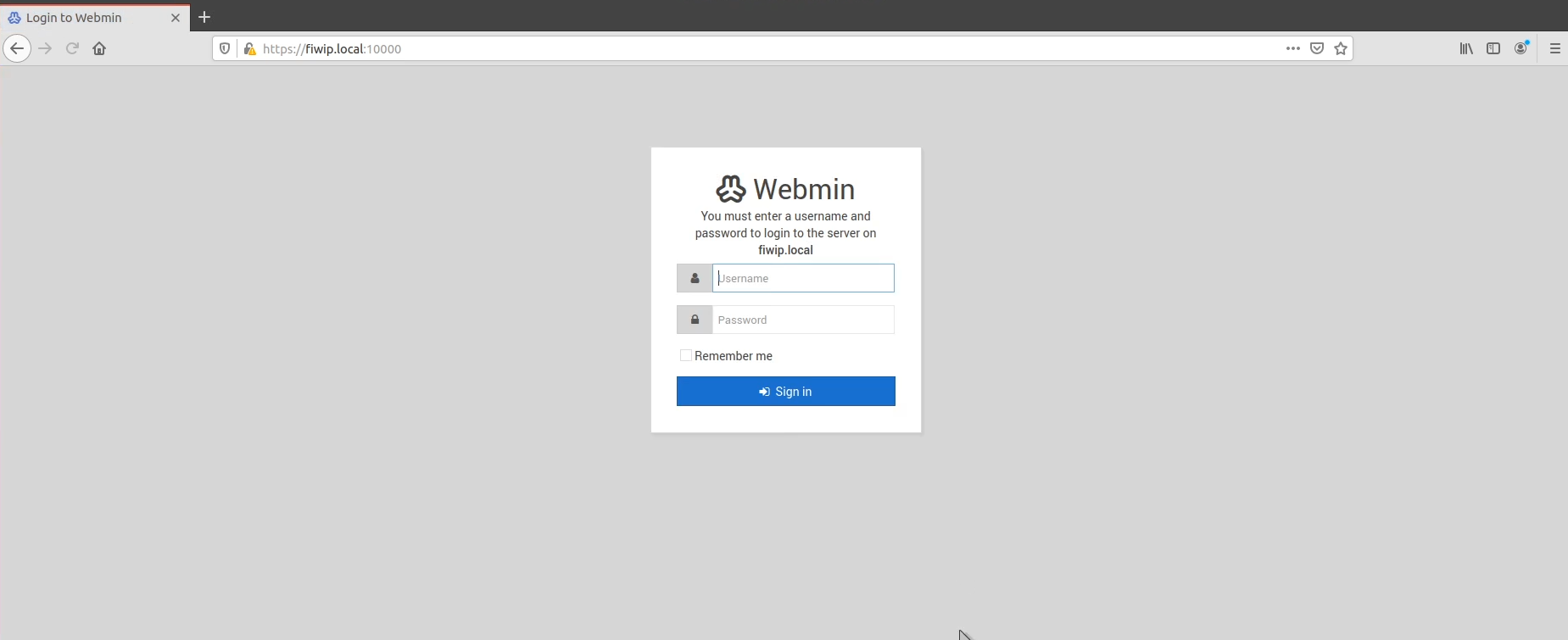
Webmin - Home Page
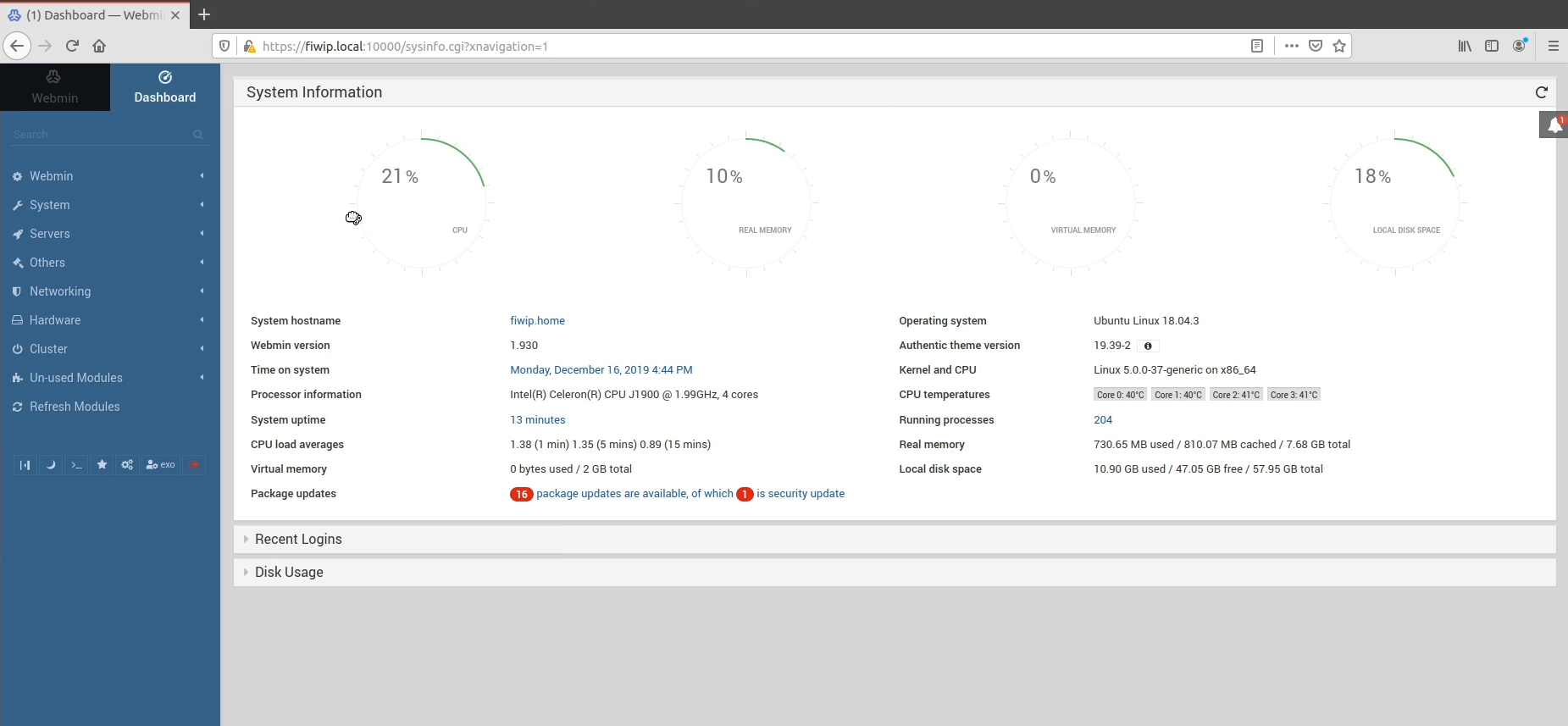
Change the User Password
1 - Login into Webmin interface.
2 - Click on the option ‘System’ in the left sidebar of Webmin.
3 - Select the option ‘Change Password’ and you will see all users listed.
4 - Select the user which you want to change the password from the list.
5 - Enter the new password. Here you need to select the following options:
- Force user to change password at next login.
- Change password in other modules.
6 - After that click on the ‘Change’ button.
Daemon Setting
Video tutorial: FIPUDPD configuration